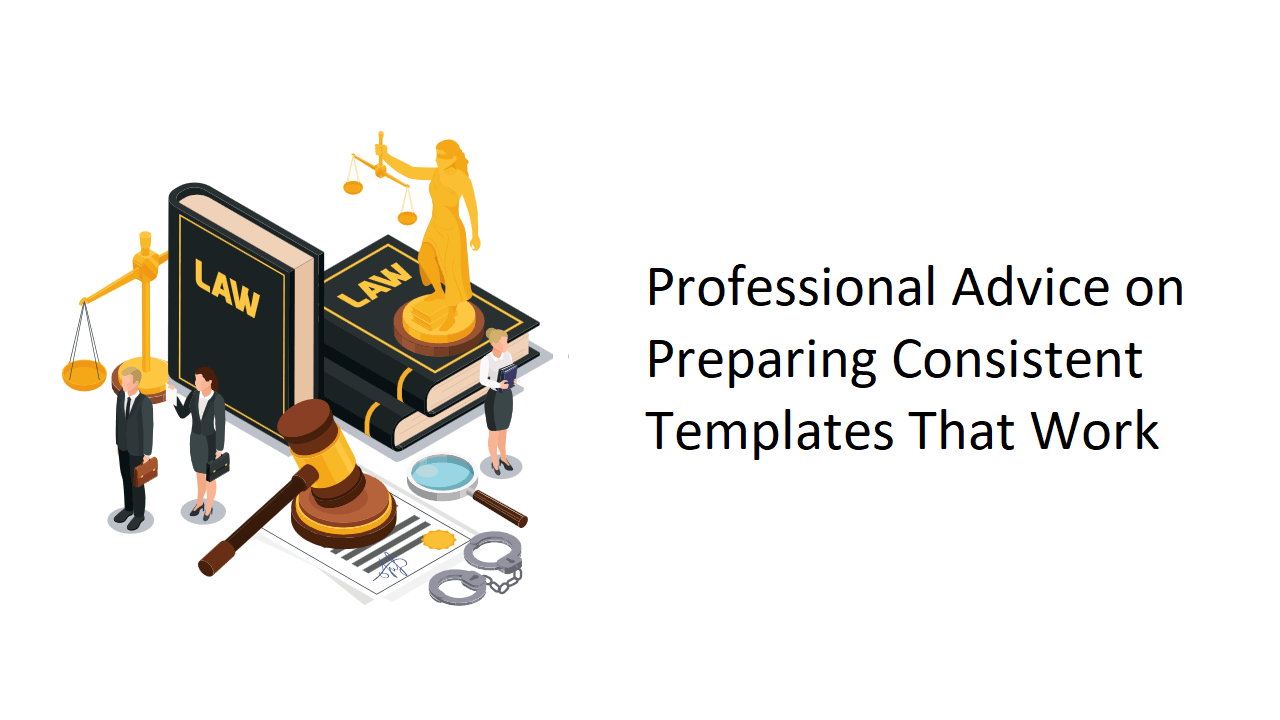All lawyers appreciate both the importance of accuracy and consistency when developing any legal document. That being said, there are invariably a number of wasted hours spent retrieving matters; the time wasted on starting afresh with a document each time is precious time wasted that could be spent working with clients or advancing arguments. This is where templates show their value. Templates provide a streamlined approach to developing and completing routine tasks, all whilst providing professional precision and accuracy.
Thanks to legal document automation, law firms can create templates that automatically keep up to date, minimizing the risk of error that may occur through manual updates. This guide provides some helpful guidance from the experts in the field for producing legal templates that save time and work reliably every single time.
Define the Template’s Purpose Clearly
Before creating any legal template, identify its purpose. Is it for letters to clients, contracts, or pleadings? Each document has a particular purpose, and being clear from the beginning helps keep it on track.
Ask the most important questions:
- Who will use this document most frequently?
- What specific legal areas does it cover?
- How detailed should each section be?
A clear purpose eliminates confusion and ensures every template fits the exact needs of your firm.
Maintain a Clear and Functional Layout
A clear layout enables a document to be read and edited easily. Design that is busy, or unnecessarily complicated in its form will delay updates. Use straightforward headings, consistent margins, and font sizes that are legible at all times.
Example of a simple layout:
- Header: Firm details, date, and title.
- Body: Key clauses, facts, or arguments.
- Signature Area: Prepared for attorney or client signatures.
Documents that are well-structured seem professional and assist team members in finding information quickly when they are going over cases.
Add Variable Fields for Quick Customization
Templates need to be able to change to fit any situation. Adding variable fields makes it easy to add personal information like customer names, dates, or case numbers.
Automated legal drafting may help this process go smoothly by automatically filling up fields with data that has already been saved. This cuts down on having to type the same thing over and over again and the chance of having different information in different parts. A customizable template makes sure everything is correct and lets your legal team concentrate on the content instead of the layout.
Check, test, and Make Changes Every Time
Set up reviews to make sure the information is correct and that it follows the latest laws. Encourage feedback from attorneys who use the templates daily.
Quick review checklist
- Verify legal citations and references.
- Check placeholders for correct labeling.
- Confirm formatting matches your firm’s latest standards.
When you update templates on a regular basis, they stay useful and dependable, so they can keep supporting your company’s work without any problems or confusion.
To develop templates that function, you need to mix structure, clarity, and adaptability. When you employ legal document automation with them, they go from being static files to dynamic tools that save time and minimize risk. Lawyers may use these expert ideas to create templates that help them do consistent, error-free work that shows professionalism in every case. If you use them correctly, your templates may make things easier and become important tools that improve your whole legal operation.